Christmas Printable
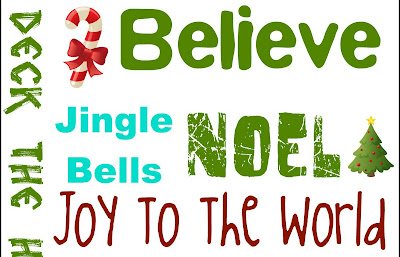
For those that saw my Thanksgiving Printable , this is a refresher tutorial. For those that are new to making printables, welcome. Start by opening Picnik.com . T here is no way to open a blank document here so you have to upload any photo. Click upload a photo. Since I wanted my document to be portrait, I uploaded a photo that was already in portrait view. Once your picture is uploaded, select Stickers from the Edit tab. Under the Geometric shape section, choose the rectangle. The sticker is automatically horizontal so you may have to rotate it if your picture is portrait. Enlarge the sticker to cover your uploaded photo and change the background color to your choice. My sticker is white so it may be hard to see here. You can now begin to add your words. Select Text from the Edit Tab. Type in your word, choose the font, and click add. You can change the color and size of the words also. Contin...





